Are you looking for the best source to stream movies on your Android TV/Smart TV? Then, we introduce the amazing Syncler App. Nothing beats the quality and quantity of the entertainment contents offered by this app. It has an enormous collection of movies and entertainment shows from different parts of the world. The huge database is organized well based on their genres. You can find almost everything in Syncler APK for Android TV and Smart TV. The best thing is that the app is completely free!
Syncler App has attracted more users ever since its launch. With more audience, the database and features have also advanced. Syncler App ensures a wonderful streaming experience on your Android TV and Smart TV. In this article, we have provided a simple method to install Syncler App on Android TV and Smart TV. Check out the sections below to know more. Check out: Install Syncler APK on FireStick in 1 Minute [Full Steps].
Contents
Features of Syncler App
With Syncler App, you can have unlimited video streaming service on your Android TV/ Smart TV. This app ensures good quality streaming at the fastest rate. Here are some features of the Syncler App.
- It has a vast media library consisting of movies, series, and TV shows for free.
- The contents can be downloaded into your device for offline streaming.
- There is no registration procedure involved to access the apps.
- All the videos are available in HD quality.
- There are very minimal ads within the app.
- The user interface is simple so that everyone can use it easily.
- It is a lightweight app and does not occupy much of the storage space.
Unlike other apps in the market, Syncler App for Android TV/ Smart TV offers regular updates so that you can enjoy streaming without limitations. There are many more entertainment contents to explore with this amazing app.
Install Syncler APK on Android TV Box and Smart TV
Syncler App is a must-have for Android TV and Smart TV if you wish to stream new entertainment content daily. The enhanced performance and vast database make it the most preferred streaming app in the market. Follow the procedure below to download Syncler App on Android TV/Smart TV.
- Open the browser on your Android TV and enter the link provided below.
- From the download page of Syncler that comes up, click on the Download button.
- Next, you have to go back to the Home screen and open the Apps section.
- Click on the File Explorer and open the Local Disk option.
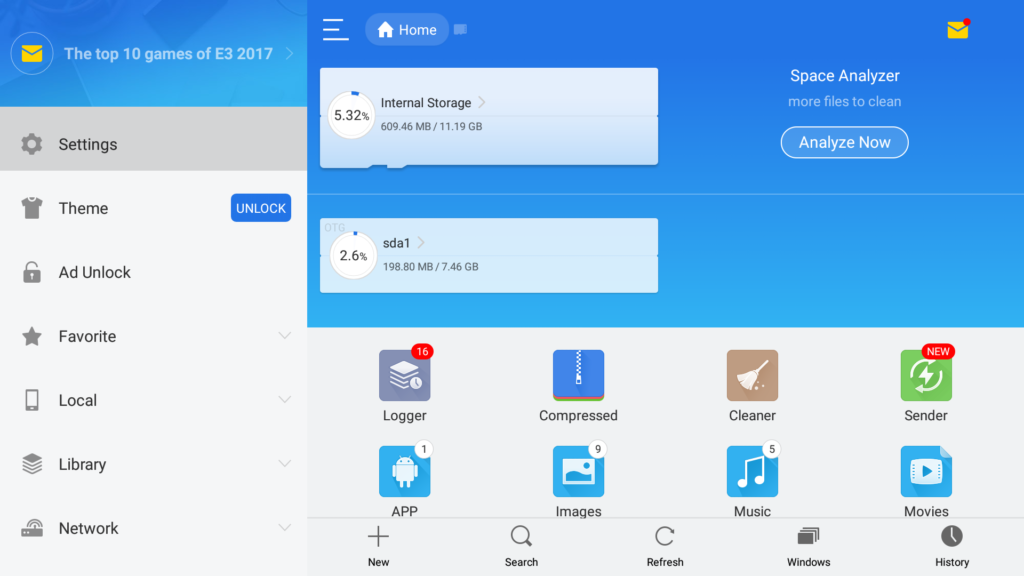
- From the page, you need to select the downloaded Syncler APK file.
- You will receive an installation window, where you have to hit the Install button to proceed.
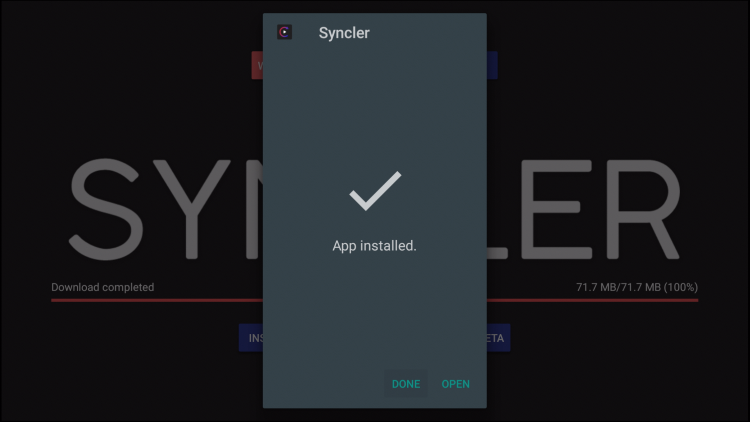
- Upon installation, you can find Syncler App in the Apps section.
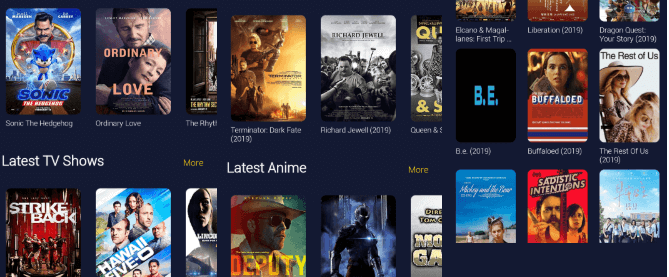
- Navigate to the File Explorer and delete the Syncler APK file after installation.
That’s all you have to do. Syncler App for Android TV/Smart TV has been successfully installed. You can now launch the app and find your favorite entertainment content for free.
Check out:
- Install Syncler APK on Nvidia Shield TV [Step by Step].
- Syncler for PC Windows 10/8.1/7 & Mac [APK Download].
Conclusion: Latest Syncler APK on Android TV Box & Smart TV
The amazing Syncler App for Android TV and Smart TV is inevitable as they offer the best entertainment experience in the comforts of your home. The user-friendly interface allows you to stream nonstop entertainment in the fastest and safest way. Install Syncler App on Android TV/Smart TV to enjoy!
