Syncler, though hailed as a perfect alternative to TVZion, is completely different in significant respects. After TVZion going offline last year, users were left in a tizzy. Taking its basic code directly from TVZion, Syncler MOD APK is a direct fork of the former and comes in to save the day.

Using Syncler APK, you can get all the information that you require regarding your favorite movies/TV shows, utilize Debrid services, trakt.tv, and use various other associated services. In this post, we are going to throw more light on Syncler for Android.
Contents
Are TVZion and Syncler the same?
Truth be told! Both are entirely different in terms of their way of working. The developer of Syncler wants to make sure that the platform doesn’t suffer the same fate as TVZion so he discontinued the practice of fetching links and the inclusion of scrapers. Yes! Syncler won’t fetch links for you and doesn’t come with any of its scrapers.
- Since Syncler supports Debrid services like Premiumize, Real-Debrid, and All-Debrid; you can stream content from the Debrid Cloud. Debrid Suite is present within the application itself to manage your account. The suite contains Debrid Manager, Debrid Cloud, and Magnet Picker.
- You can add third-party add-ons to Syncler.
- The application does allow you to create, install, and manage your own scrapers.
- tv supports helps you to keep track of what you are watching.
- Syncler comes with inbuilt Android TV and Android TV Home recommendations. You can watch titles on Android TV Home using the Syncler App.
- Anime lovers will like that Syncler does come with a dedicated Anime section.
| App Name | Syncler APK |
| App Size | 29.5MB |
| Earlier App Name | TVZion [Fork] |
| Categories | Movies and Shows |
| Downloads | 100000+ |
| License Type | Free |
| Compatibility | Android, iOS, PC, FireStick, Apple TV & Roku |
If the above feature set does intrigues you, let us move forward to the steps to install Syncler APK on Android. Check Out: Syncler App on iOS.
Install Syncler APK on Android [STEPS]
Method 1: Install Directly from Play Store
Syncler App is available on Google Play Store as a direct download.
- You can simply launch Play Store on your Android mobile device and search for Syncler – One app to sync them all.
- Tap on the green-colored install button to start installing Syncler Android APK.
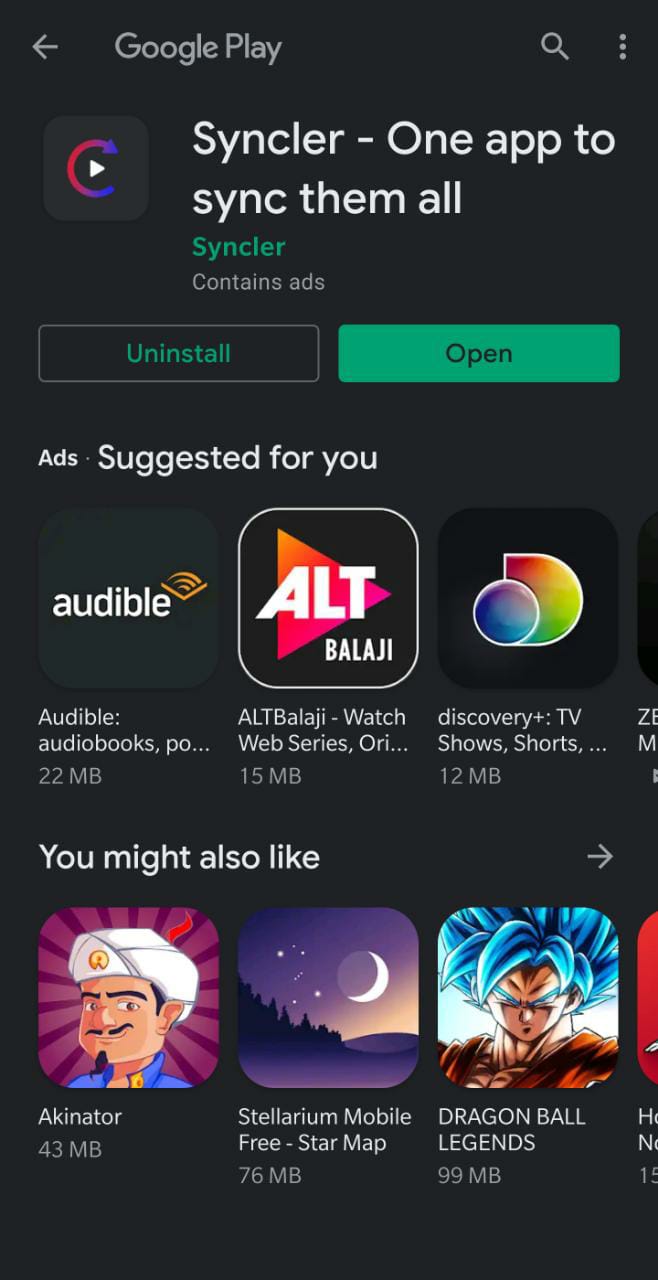
Method 2: Install Syncler APK Directly
- Please download the APK directly from the web browser or tap on the below-embedded link to get the Syncler Latest MOD APK file on your Android mobile device.
- Find the APK on your Android mobile or simply tap on the Download Complete notification from the pull-down menu to kick-start the installation process.
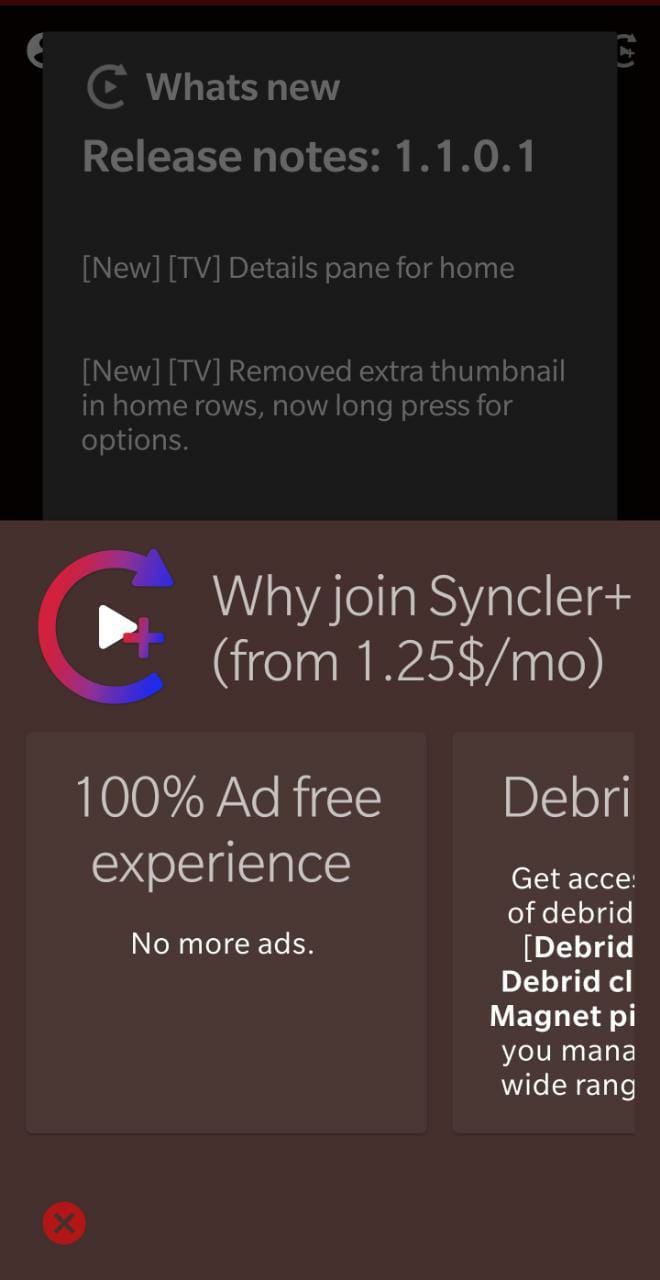
- If you get the Play Protect warning, please tap on Install Anyway to proceed.
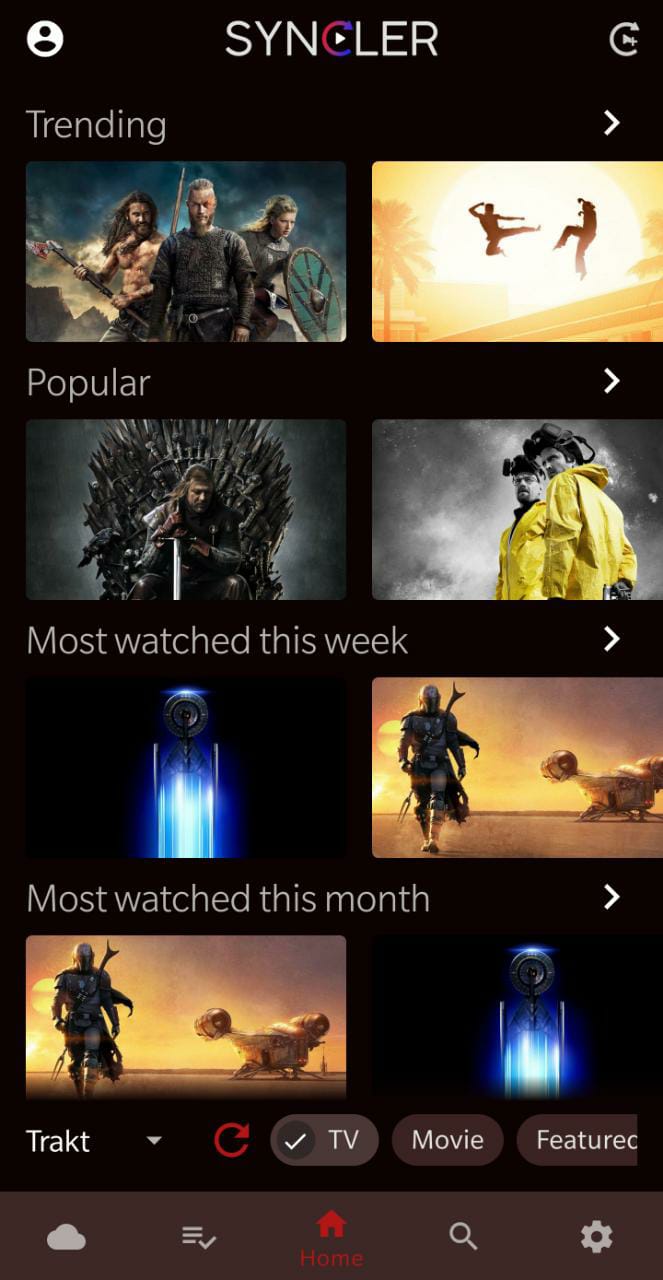
- Within a minute, the installation will complete and you will have Syncler available on the home screen of your Android device.
How to Download Syncler Installer APK
As of the latest update, Syncler stopped pushing direct APK downloads, so they released Syncler Installer and from that, you can install the APK file on your device.
- First of all, download Syncler Installer APK.
- Now tap on the Install option and wait for some time, it will get installed.
- Now go to the app desk and click on Syncler Installer APK and launch the App.
- Once you open the app, you will be able to find an Option called Download Syncler.
- Click on the same and continue.
Syncler MOD APK | Frequently Asked Questions [FAQs]
Q – Does Syncler support Chromecast?
Yes! You can cast content from Syncler using Chromecast to the big screen of your TV or PC.
Q – Does Syncler support external media players?
Though the inbuilt player of Syncler is enough, you can still move on to play content in either MX Player or VLC Player.
Q – Does Syncler support subtitles?
Yes! You can set up a default subtitle mode as well. You can look for subtitles by movie name, ID on IMDB, and more.
Q – How to get Syncler Ad-Free APK?
Please subscribe to Syncler Plus or S+ membership to get an ad-free experience on the platform.
Q – Is Syncler compatible with Firestick?
Yes, It’s compatible with FireStick, 4K, & Lite. It’s just simple 2 minutes installation work, you can find the full step-by-step guide below.
How to use the search option in Syncler?
You might be looking for a movie on Syncler and you won’t be able to find the same on the Home Screen of the Application. So you can use the search option to find the movies and shows.
- First of all, launch the Application.
- Now you will be able to see options like Cloud, selected, Home, Search, and Settings.
- Now Tap on Search and enter the keyword of movie or show you want to watch.
- You will get a bunch of search results and just tap on the first result.
- Now it will be redirected to the Movie Page and you can watch the movie without any Hassle.
Yes! You can install Syncler on Firestick/Fire TV, and Fire TV Cube.
Final Words – Syncler APK Download on Android
That was all regarding Syncler MOD for Android from our side. If you have any more questions and queries regarding Syncler APK, then please shoot them down in the comments section provided below.
Thank You.
