Install Syncler on Nvidia Shield – Sync & Keep Track of your Movies/TV Shows/Anime –: If you are looking for an application that can help you to keep track, organize, sync, and browse your movies, anime, and TV series on your mobile device or TV, then look no further than Syncler. Considered as a direct fork of TVZion, Syncler doesn’t fetch links of its own and contains no scrapers.

Hence, it doesn’t face the same risk of going offline like TVZion. In this post, we will check out more about Syncler and share with you the steps to install Syncler on Nvidia Shield. Also, check out: Syncler APK (Mod – Ad-Free) on FireStick Under 1 Minute.
Contents
Can I Watch Content on Syncler APK Nvidia Shield?
Since Syncler doesn’t come with scrapers or links of its own, it doesn’t mean you can’t watch content on it. One of the coolest feature of Syncler is that it comes with a Debrid Suite (Debrid Manager, Debrid Cloud, Magnet Picker) and supports Debrid services like All-Debrid, Real-Debrid, and Premiumize. You can stream content on Syncler directly from the Debrid Cloud.
- Apart from supporting Debrid cloud cache streaming, you can stream content from Android TV Home directly on Syncler as well.
- You can install third-party add-ons or provider packages on Syncler. You can even create your own custom scrapers on the platform.
- Trakt.tv support helps you to keep track of your movies, TV shows, and anime.
Overall, Syncler is an all-in-one application and if you subscribe to S+ or Syncler Plus membership, you get to enjoy your entertainment ad-free. Going forward, let us check out how to install Syncler on Nvidia Shield. Do check out – Install Syncler App on iOS(iPhone & iPad) No Jailbreak Required.
Methods to Install Syncler on Nvidia Shield TV
You can utilize any one of the two methods mentioned below to get Syncler on Nvidia Shield.
Way 1 > Using Google Drive
- Please download the Syncler Latest APK file from the link provided below.
- Launch Google Drive and upload the Syncler APK onto it.
- Next, launch Nvidia Shield and open Google Drive on the same.
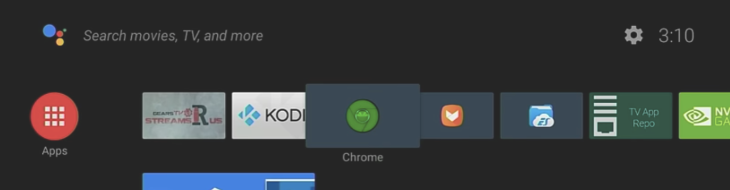
- Install Syncler on Nvidia Shield using the APK file present on the Google Drive.

Way 2 > Using ES File Explorer
- Install ES File Explorer on Nvidia Shield.
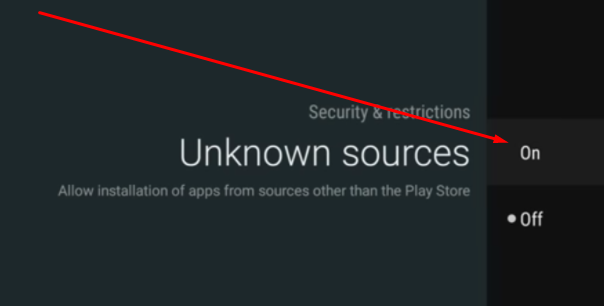
- Launch the app and make your way to the Browser section in it.
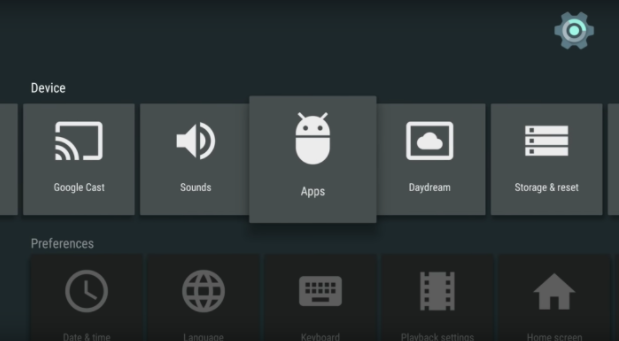
- Utilize the link provided above to download Syncler Latest APK file.
- Head over to the Downloads section.
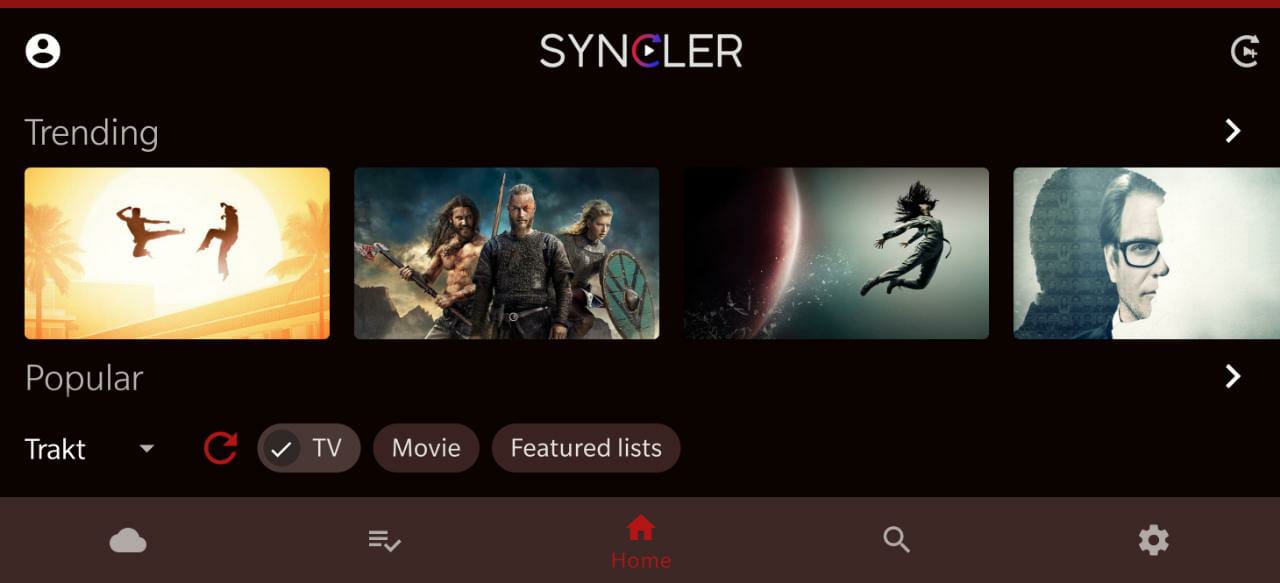
- Utilize the downloaded APK file to install Syncler on Nvidia Shield.
Frequently Asked Questions [FAQs]
Q – Does Helios work with Syncler?
Yes! You need to get a S+ membership for making Helios work with Syncler.
Q – Does Syncler has Chromecast support?
Yes! Syncler does support casting on Chromecast.
Q – What are the External Media Players that I can Use with Syncler?
You can playback content from Syncler on VLC or MX Player.
You can check out:
Syncler APK Free Download on Nvidia Shield
We hope you have successfully installed Syncler on Nvidia Shield. For any kind of issues that you might face, doubts, questions, or queries; please ping us in the comments section provided below. We will provide the required assistance on a priority basis.
Thank You.

Syncler not opening any links just renewed real debrid still won’t work
In the line it’s supposed to be codes